LEAP 71
PicoGK.org/coding for engineers
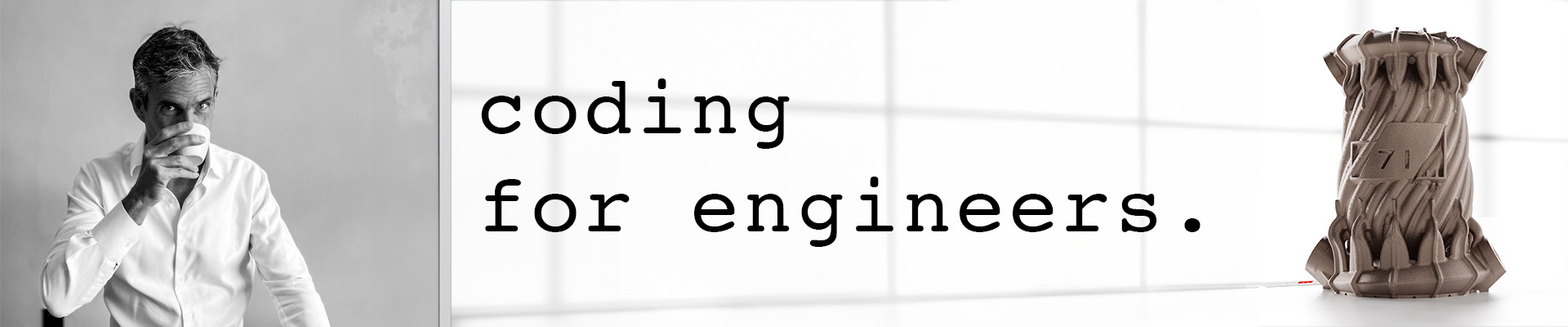
Interfaces
We have covered a lot of ground by now. Time for a recap.
We started with the general concepts of computing, instructions and data. The introduction of object oriented programming married both together.
Classes encapsulate the data and operations we want to perform. When we create an instance of a class, using new(), we have an object. We think of an object of a certain type as an opaque black box and use information hiding to expose only the minimum properties and operations necessary to get the job done. If we exposed all the internals, chances are we would introduce unwanted interdependencies and side effects. That’s why we hide as much as possible.
As a consequence, our objects, defined as C# classes, expose a well-defined, minimum footprint to the world.
Inheritance allows us to build a hierarchy of objects, through common ancestors. Each derived class inherits existing functionality and data, but introduces new traits. An Airplane shares much with a Car, but has many things that are specific to flying through the air. Even more generally, we can often treat it as a Machine or Physicalobject, and not deal with specifics. Therefore, it makes sense to build a common family tree that contains cars, planes, ships, and other things in a logical hierarchy of base classes.
In the world of object oriented programming, we can store an Airplane and a Car in the same variable of type PhysicalObject, as long as both classes are derived from that common base class. So, we can simplify the parts of our code which do not have to deal with the specifics of airplanes and cars, and just look at them more generally.
This concept of always moving to the simplest object and variable type necessary for functionality guides our thinking and, in practice, drastically simplifies our code.
The concept of polymorphism allows us to override the behavior of certain functions, when they are not appropriate for the derived class. So the function PhysicalObject.PerformMaintenance() can do entirely different things for a Car or an Airplane. But the outside interface, the name of the function and its signature, stays the same, and can be called when just dealing with a variable of type PhysicalObject generally.
If not for the concept of polymorphism, our code would have to constantly check what type of object we are dealing with, and call special functions for cars, airplanes and ships. Polymorphism does away with that and allows us to specify functions in the base class, that are overridden in the derived class.
And lastly, abstract functions and classes allow us to force the author of a child class to implement certain functions. This gives us a way to define a certain way of working in a parent class, without having to provide an actual implementation. The function Move in a PhysicalObject class, would certainly be abstract, as it has to be implemented very specifically for a Car and for an Airplane. A non-abstract function PhysicalObject.Move() would not know what to do, as it has no idea what “thing” it is actually dealing with, and how to move it.
Has a…, is a…, behaves like a…
Sometimes we get a bit confused by all this, so let’s discuss a way to think about classes.
Let’s start with all the variables in a class, the member variables. Member variables are storage containers for data which belongs to an object. Slightly confusingly, there is no “data” in C# — only objects. So each member variable actually also contains an object.
If you have a variable float m_fVehicleMass, then the variable contains a floating point number object with represents the mass of a vehicle. While we think of this as “data”, because it’s a number, it is still an object, and exposes functions on its own.
This is true for all member variables.
So, for example, a Car might have a steering wheel, which is defined in a SteeringWheel class.
In your Car class definition it may look like this:
public class Car
{
SteeringWheel m_oSteeringWheel = new();
}
Now your car has a steering wheel (stored in the member variable m_oSteeringWheel), and you can do something with it.
The steering wheel is a part of the car. But, of course, you don’t think of your car being a steering wheel. So, you should not consider deriving your car from the class SteeringWheel just to gain the functionality of steering. This may sound trivial, but it’s actually a common mistake. People sometimes derive from a class that is not supposed to be an ancestor, when it should actually be a variable contained in the overarching class.
The question to ask here, does it have a ... , or is it a …
You use inheritance, when you have a clear answer to the last question. This object is a … , so therefore I am deriving from this base class. An ElectricCar is a Car, so the decision is clear. But an ElectricCar has a SteeringWheel.
Now, sometimes these answers are not so simple, and that leads us to the final essential concept we have to learn, in order to have all the basics in place for coding Computational Engineering Models.
Often you want to group objects by a certain type of behavior, by the common functionality they expose to the world, without forcing them into a linear class hierarchy. In this case you don’t care about parent classes, overridden functions etc., you just want to know, whether you can interact with an object in a certain way, through a defined interface. When we expose functionality through an interface, we think of our object behaving like a “something”.
Interfaces
Interfaces define a group of abstract functions without implementation. By deriving your class from an interface, you are forced by the compiler to implement all of them in the interface. Let’s do this:
public interface IPoweredObject
{
void TurnOn();
void TurnOff();
}
So, we just defined an interface called IPoweredObject, which we can use whenever we have something that requires turning on and off. By convention, we use a capital I as prefix for the name of interfaces.
The interface defines two functions which anyone needs to implement who derives a class from the interface. You will note that this is very similar to an abstract class with abstract functions. In fact, if this were all there is to it, there’d be no advantage in using interfaces over abstract base classes.
But there is one important difference:
In C# classes can only be derived from exactly one base class. You have a clear family tree, that always leads back to exactly one common ancestor. So there is no way for a class to have two base classes. We cannot derive from both the base class Car and the base class ElectricalAppliance. We have to decide on exactly one ancestral class.
But a class can derive from multiple interfaces. So, an object can behave like a flying thing, a movable object, a solid part, a refuelable machine, a mechanical device, or whatever interface you choose for it — without forcing these functionalities into a class hierarchy.
Interfaces define a public protocol to interact with your object. Interfaces don’t try to prescribe the family tree. Also, interfaces never contain variables, so they purely deal with functionality, without adding any weight to the class in terms of data members or internal functionality, constructors, etc.
In practice, you use interfaces more often these days rather than building complex class hierarchies. You can add a lightweight interface to any object, without affecting they way you implemented your family tree, so they are a good default choice.
To give you a concrete example. My partner, Josefine, was working on an igniter for a small rocket thruster. The igniter required a spark plug with an M8 thread. Now, we have a library for screws, including an M8 one. But, do you actually derive the spark plug from the M8 screw? A spark plug is not a screw, even though it behaves like one for some purposes. So the solution was not to derive the spark plug from the M8 screw, but actually have it implement an M8 interface. Now a spark plug can still be derived from, say, an ElectricalDevice, but also behave like an M8 screw when we need it to tell us the geometry of its thread, because it implements the interface.
Interfaces are a very powerful way to group functionality that you want to expose.
In a way, coming from the engineering side, they are similar to connector types or protocols. So if your device has a SATA interface (a common interface for storage subsystems) for data retrieval/storage, you don’t care whether it’s a hard disk, an SSD, or some exotic other data vault. All you know is, you can rely on the SATA interface to expose certain functions, and you can use these functions to store and retrieve information from the device. The device itself can be treated as a black box.
In software, interfaces are exactly that: A contract with the user of your class, that certain functionality is available.
How do interact with a class that derives from an interface? It’s very similar to the way we interact with base classes.
public interface IPoweredObject
{
void TurnOn();
void TurnOff();
}
public class Toaster : IPoweredObject
{
public void TurnOn()
{
// Do something
}
public void TurnOff()
{
// Do something
}
}
public class ElectricCar : Car, IPoweredObject
{
// ... previous implementation
public void TurnOn()
{
// Do something
}
public void TurnOff()
{
// Do something
}
}
Now, I can interact with a Toaster and an ElectricCar in the same way, without trying to figure out, how I could shoehorn them into one common class hierarchy. The ElectricCar still has its original class hierarchy, being derived from Car, while the Toaster is completely independent of that. But they both expose functionality through the IPoweredObject interface, so I can work with them in the same way.
How do I interact with a class through the interface? Either by calling the functions directly, as usual. Or by assigning them to a variable of the interface type. This is quite analog to the way you work with base classes.
ElectricCar oCar = new();
Toaster oToaster = new();
oCar.TurnOn();
oToaster.TurnOn();
IPoweredObject xObject1 = oCar;
IPoweredObject xObject2 = oToaster;
xObject1.TurnOff();
xObject2.TurnOff();
OK, what have we done here. First we created two objects, one Car and one Toaster.
We invoked the function to turn on the Car on and the Toaster. Nothing special here, these are regular member functions of the classes, as you would always have them. The compiler just forced us to implement them, because we said we support the IPoweredObject interface.
But then we assigned each object to a variable of type IPoweredObject. By convention, when we deal with a variable of an interface type, we use the prefix x (because i is already taken by the integer data type). You can call your variable whatever you want, of course, as this is just our own coding style.
xObject1 and xObject2 only know the object as a IPoweredObject. As a result, you can only call the functions implemented in that interface. You are interacting with the ElectricCar and the Toaster in exactly the same way, even though they are vastly different things. But if all you need is the exposed interface, that’s fantastic, because, again, the less you know about the object you are interacting with, the less likely are you to build fragile interdependencies.
If all we want is make sure all the things around us are powered off, we will use the IPoweredObject interface to call the TurnOff() function and let the object itself figure out, what that means, because it knows best.
Interfaces are great to abstract the interaction with objects in a lightweight manner. While there is overlap with class inheritance, especially abstract base classes, the fact that you can slap an interface onto any object, regardless of where it is coming from, makes it a very powerful tool.
The way you think about interfaces is: this class exposes a certain common functionality.
Summary
So, now we are done with most of the dry stuff. If you made it this far, you are in good shape.
Let’s summarize:
- We can use inheritance and polymorphism to build up a family tree of classes. When we do this, we think of our class as being a class of the inherited type, in other words, an
Aircraftis aMovingObject, and aCaris also aMovingObject. - When we add member variables to an class, we think of them as our object having a certain property. So, our
Aircraftmight have twoJetEngineobjects. It’s important to remind ourselves not to confuse this with inheritance. We do not inherit our class from aJetEngine, just to gain access to propulsion, instead theJetEngineis contained in the class as member variable. It’s easier to not get confused, when there is more than one, like in the case of having two engines. So when in doubt, just think of whether your object could, for example, have two steering wheels. While this may not make sense technically, it immediately clears up that a steering wheel is a part of your object, and not a base class. - To bundle certain common functionality, without building complex interdependent abstract base classes, we can use interfaces. Interfaces conveniently package a certain set of functions, which have to be present in the class implementation. Afterwards, we can access our class through the interface. This is similar to abstract functions, but more flexible.
And with this, we are done with the basics. Next we will build an aircraft.
Next: Design an aircraft in an afternoon
PicoGK.org/coding for engineers
© 2024-2025 by Lin Kayser — All rights reserved.